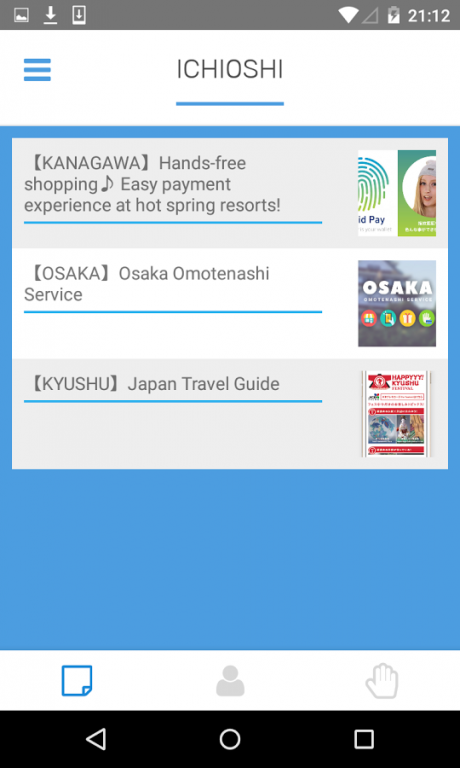miQip 1.1.7
Download
Free Version
Publisher Description
miQip is an app that supports your stay in Japan by allowing you to use handy and bargain service information and tools.
Once you have downloaded and registered miQip, you can browse information handy for sightseeing in Japan and recommended information specially chosen for you, and you can receive bargain services. A tool for easily paying for shopping also is available.
★Packaged Functions★
■Function for displaying Ichioshi (recommended) information ideal for you
• You can receive Ichioshi information such as events and store information that is matched to your registered details.
■Function for managing your registered details
• You can edit your registered details, and check the status of your links with service providers.
[Recommended Operating Environment]
• Android5.0 or later
* miQip is operated and provided by the Deloitte Tohmatsu Consulting LLC in response to a request from the Ministry of Economy, Trade and Industry.
About miQip
miQip is a free app for Android published in the Recreation list of apps, part of Home & Hobby.
The company that develops miQip is Dai Nippon Printing Co., Ltd.. The latest version released by its developer is 1.1.7.
To install miQip on your Android device, just click the green Continue To App button above to start the installation process. The app is listed on our website since 2017-12-14 and was downloaded 1 times. We have already checked if the download link is safe, however for your own protection we recommend that you scan the downloaded app with your antivirus. Your antivirus may detect the miQip as malware as malware if the download link to jp.miqip.app is broken.
How to install miQip on your Android device:
- Click on the Continue To App button on our website. This will redirect you to Google Play.
- Once the miQip is shown in the Google Play listing of your Android device, you can start its download and installation. Tap on the Install button located below the search bar and to the right of the app icon.
- A pop-up window with the permissions required by miQip will be shown. Click on Accept to continue the process.
- miQip will be downloaded onto your device, displaying a progress. Once the download completes, the installation will start and you'll get a notification after the installation is finished.